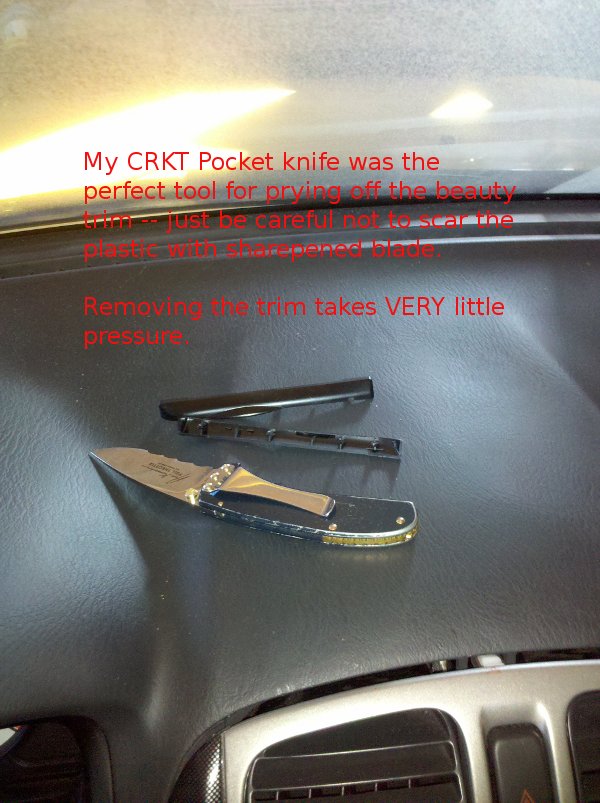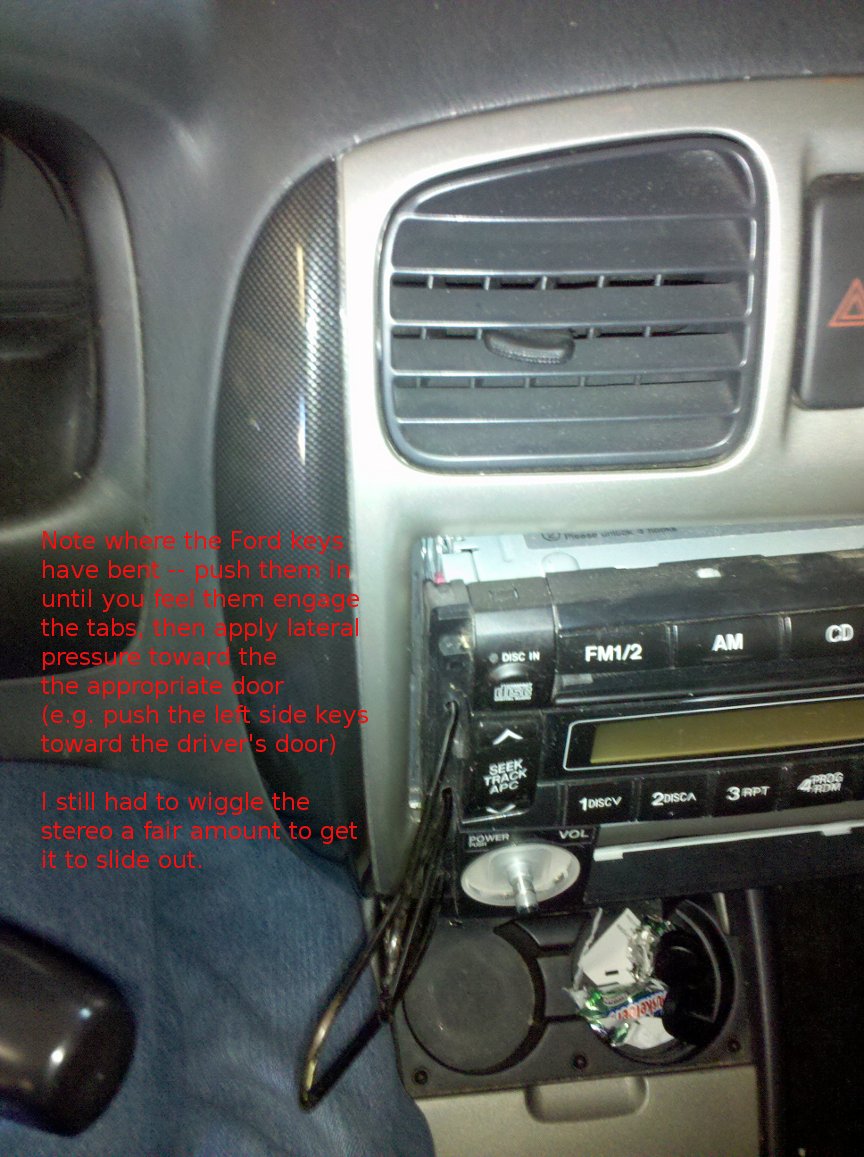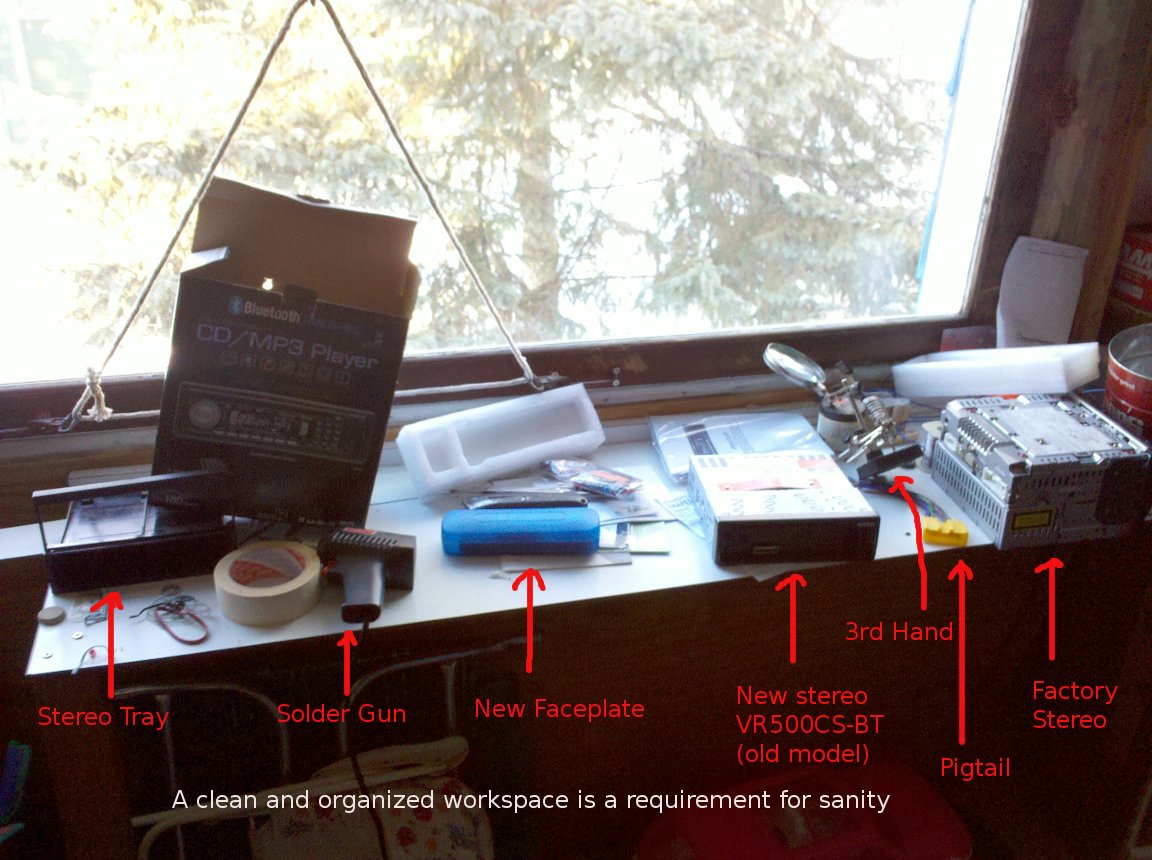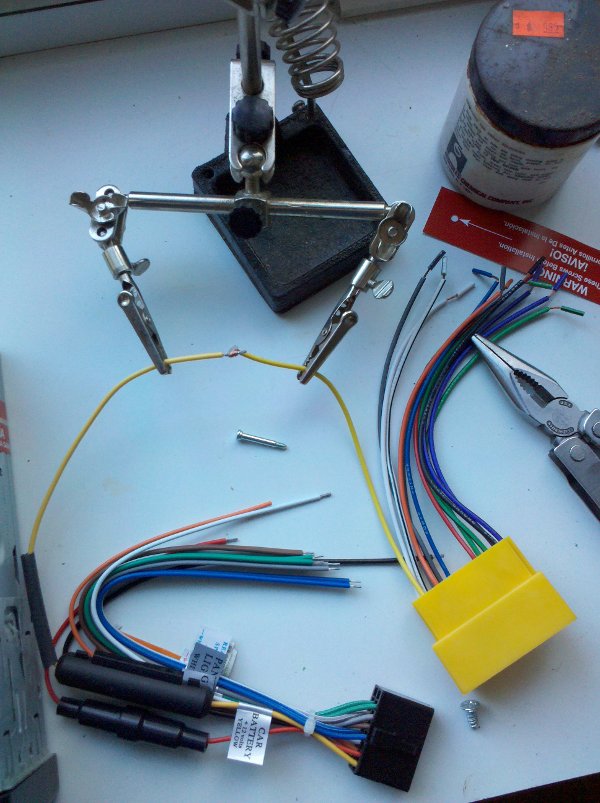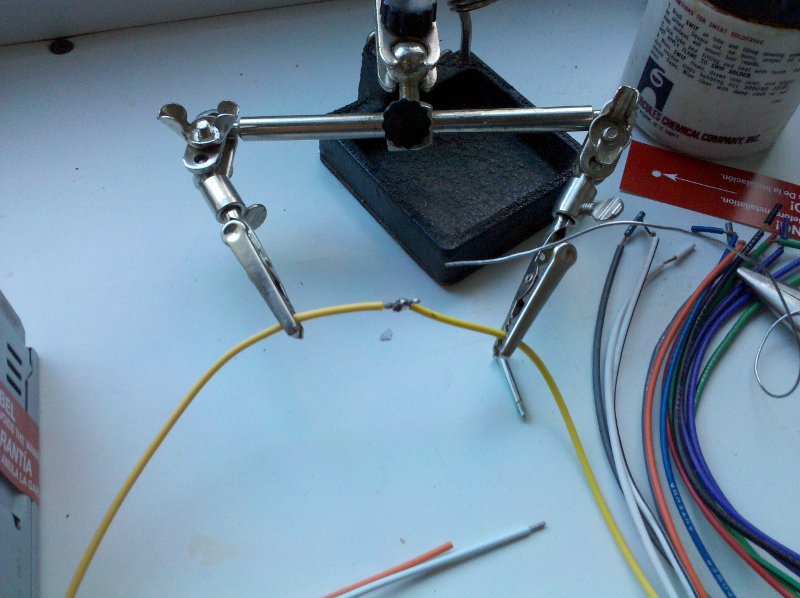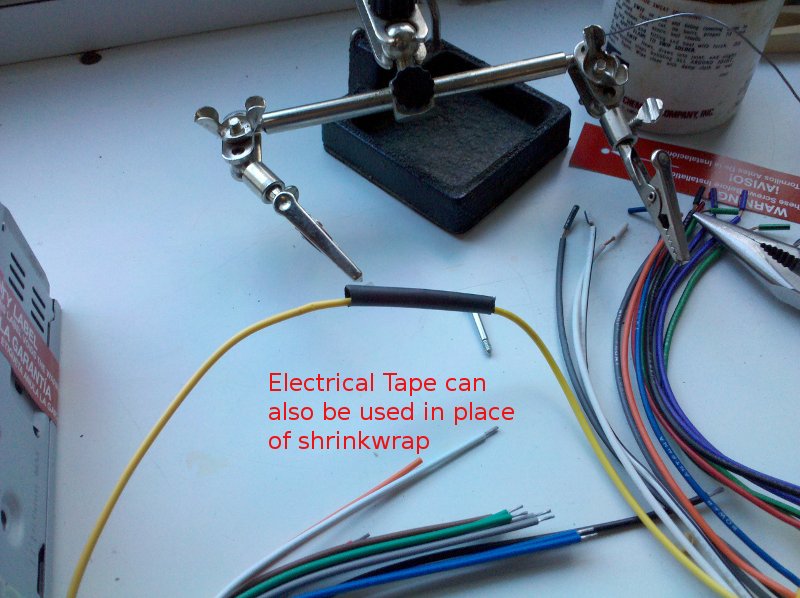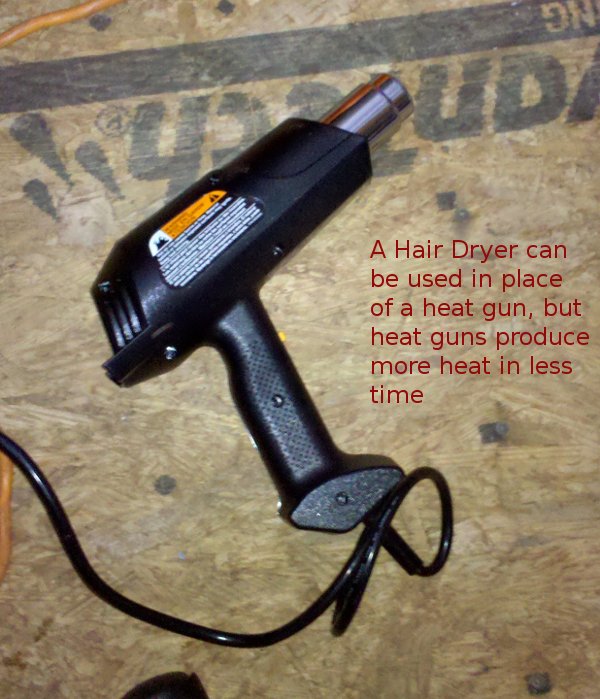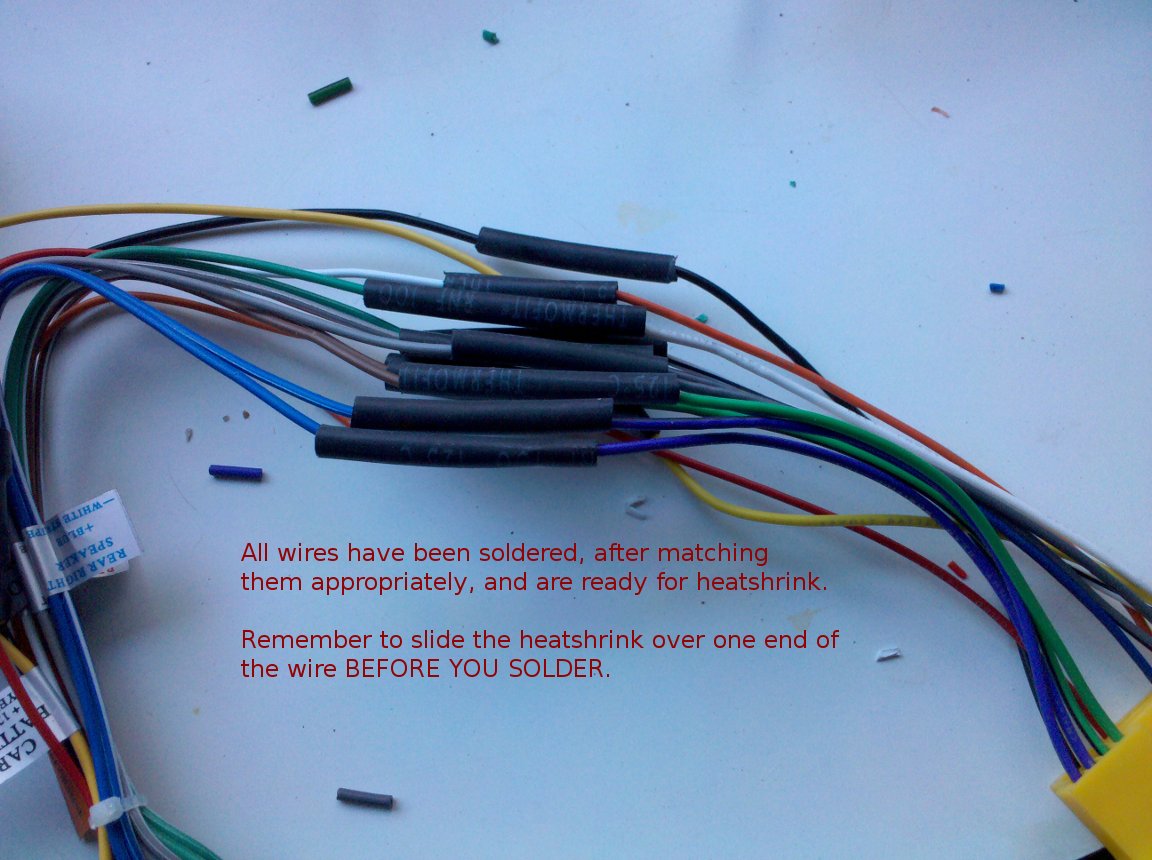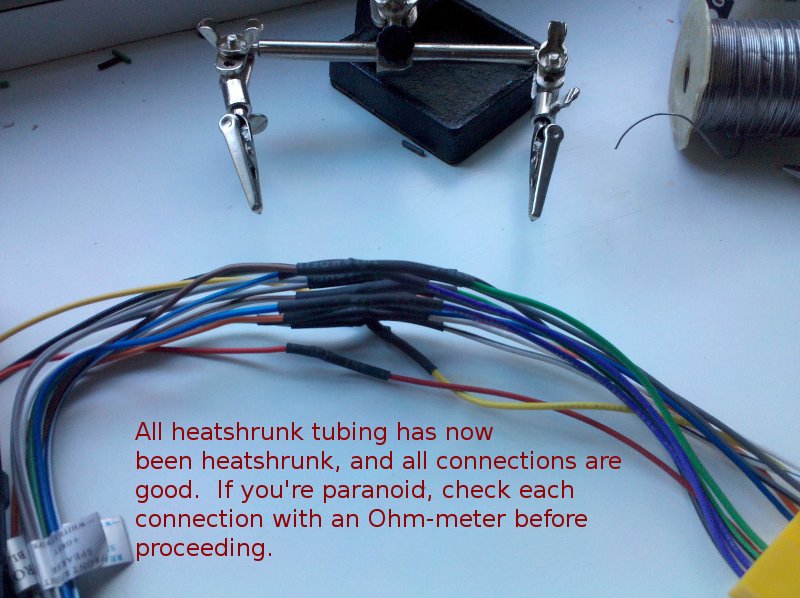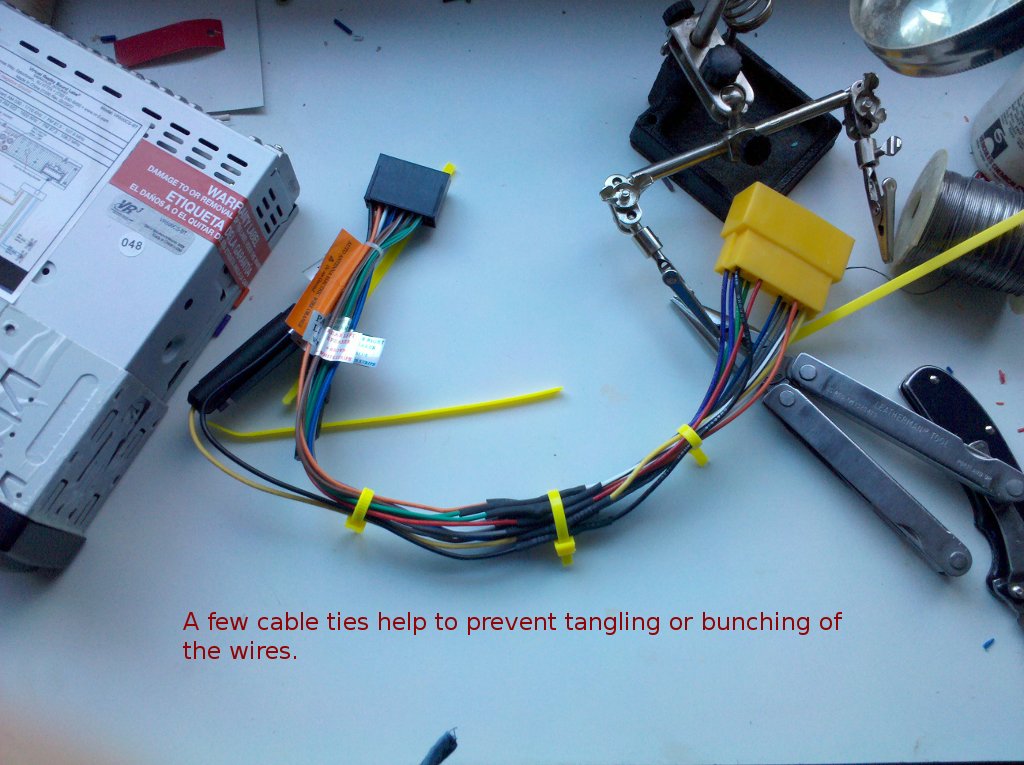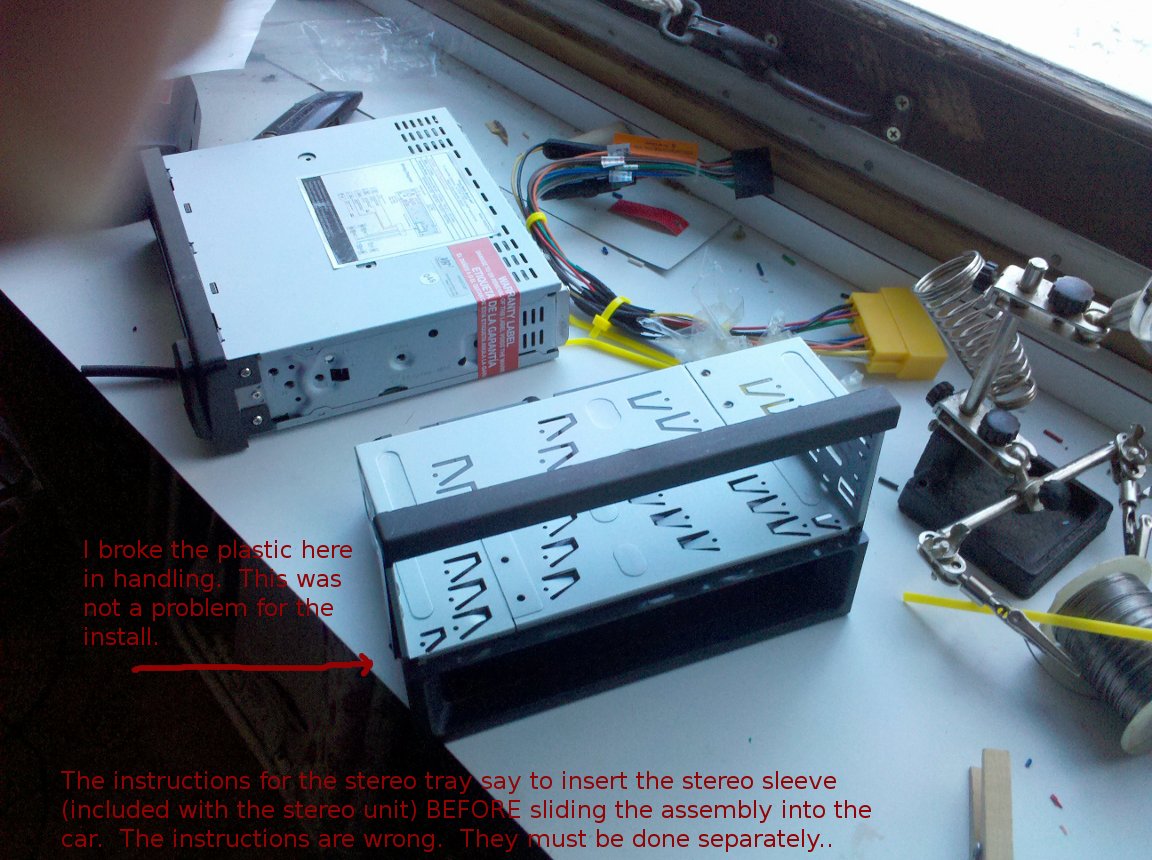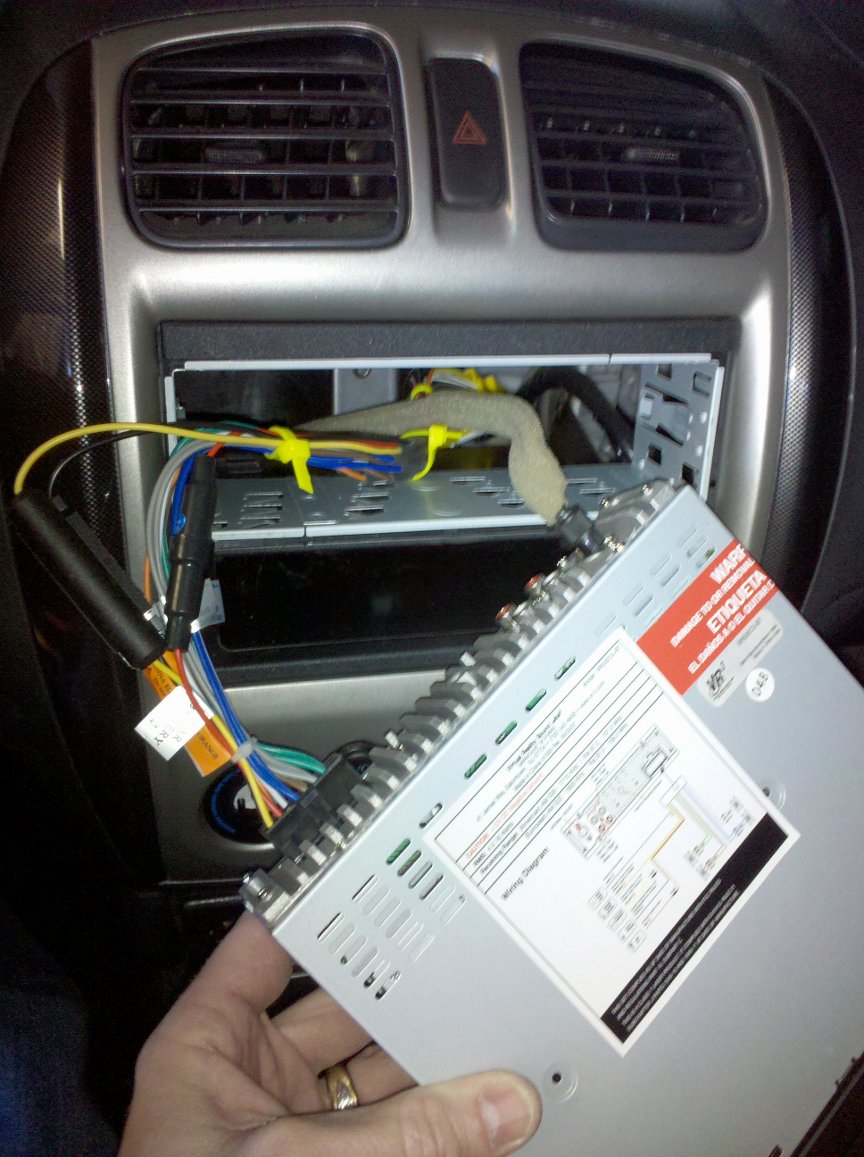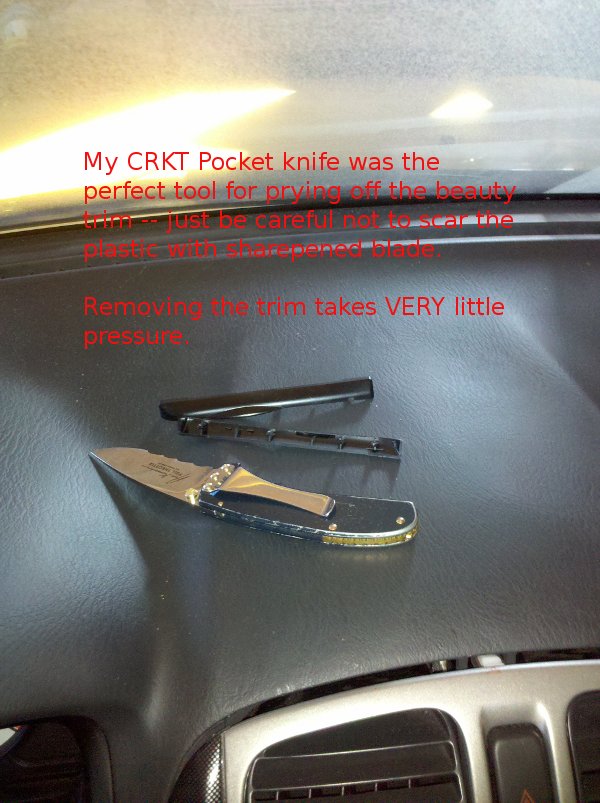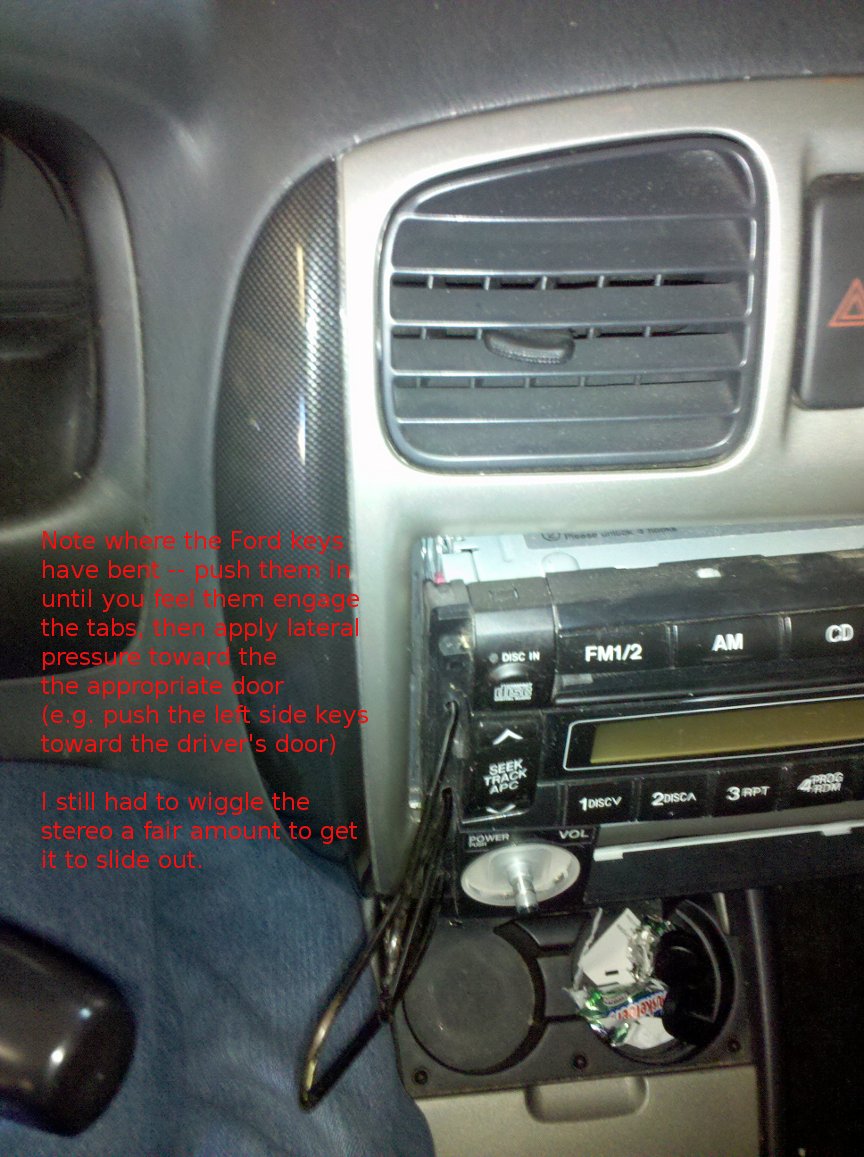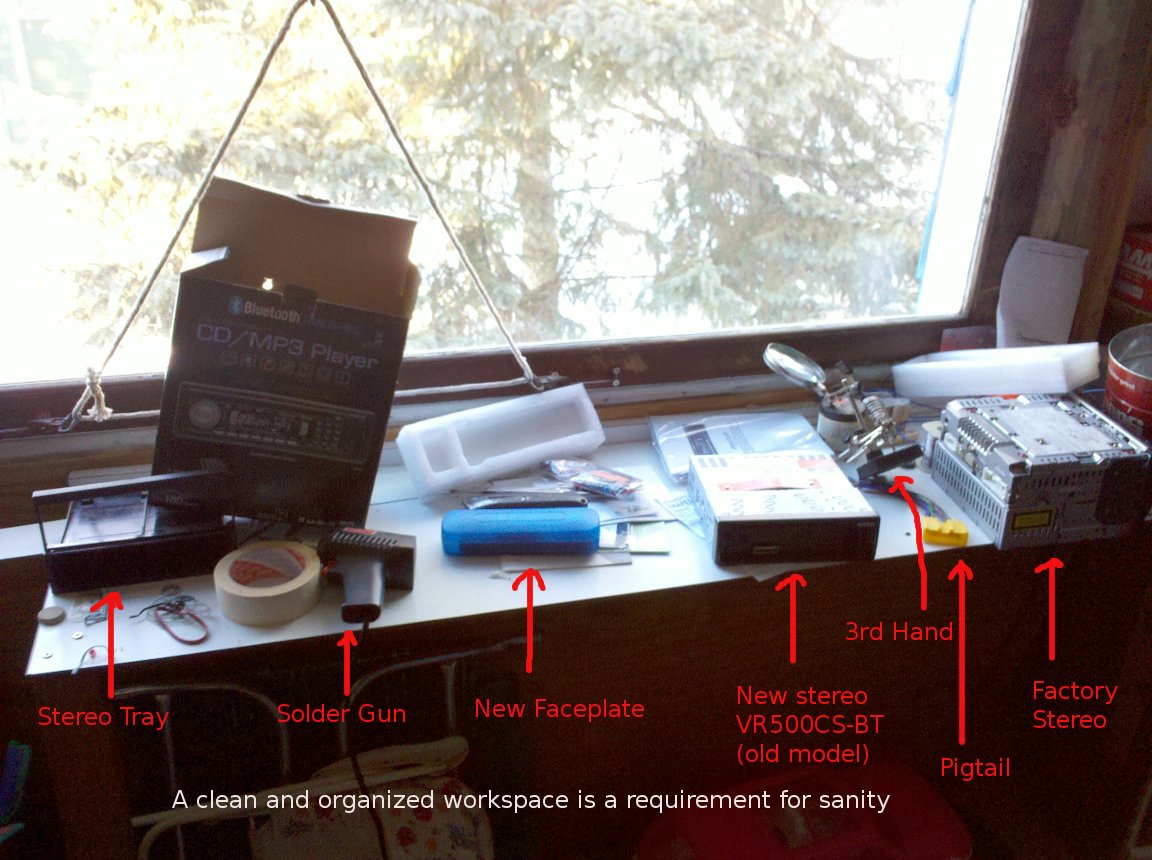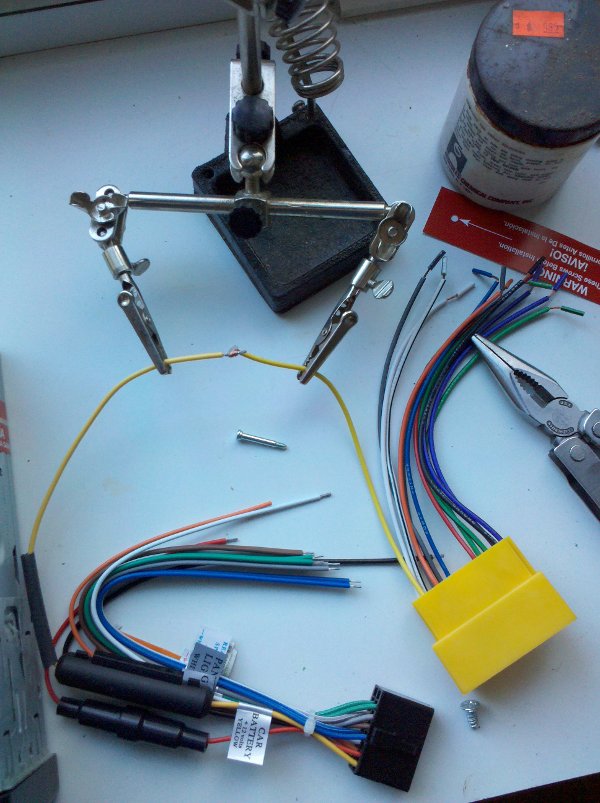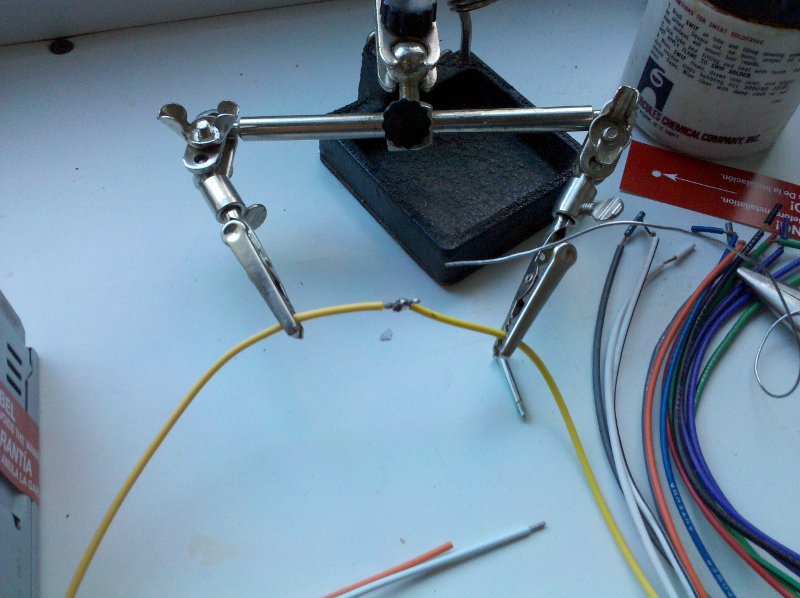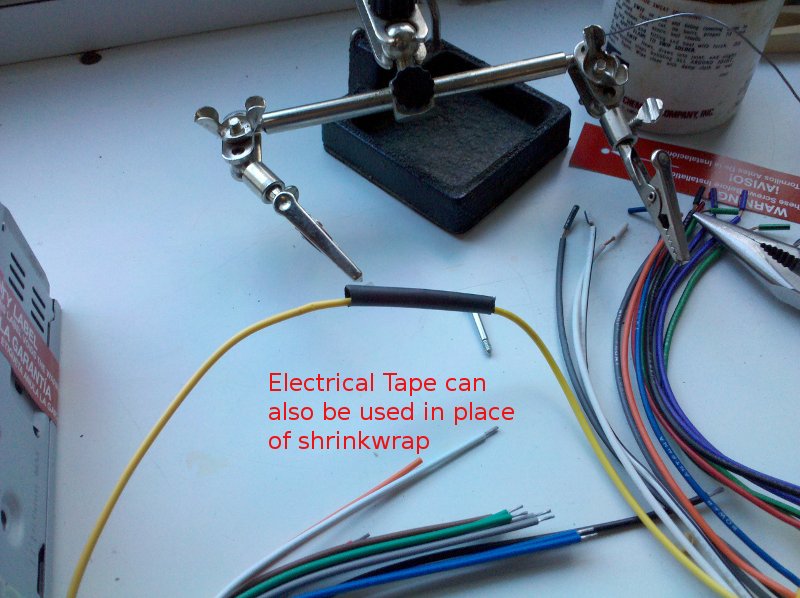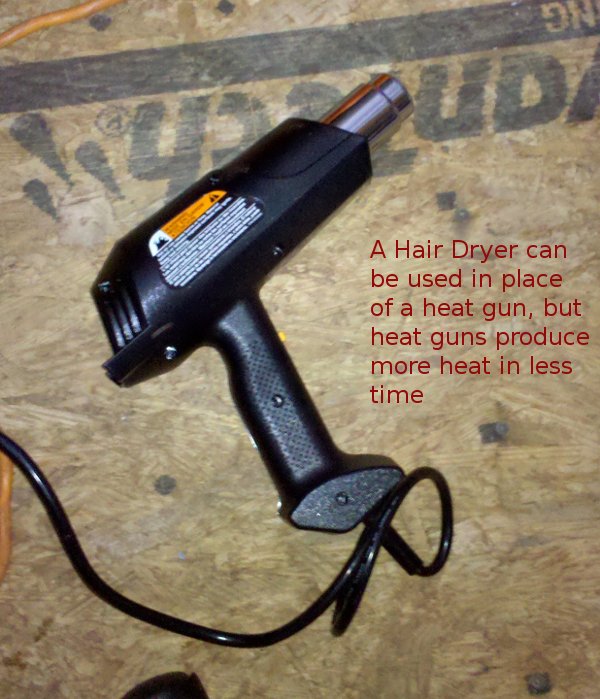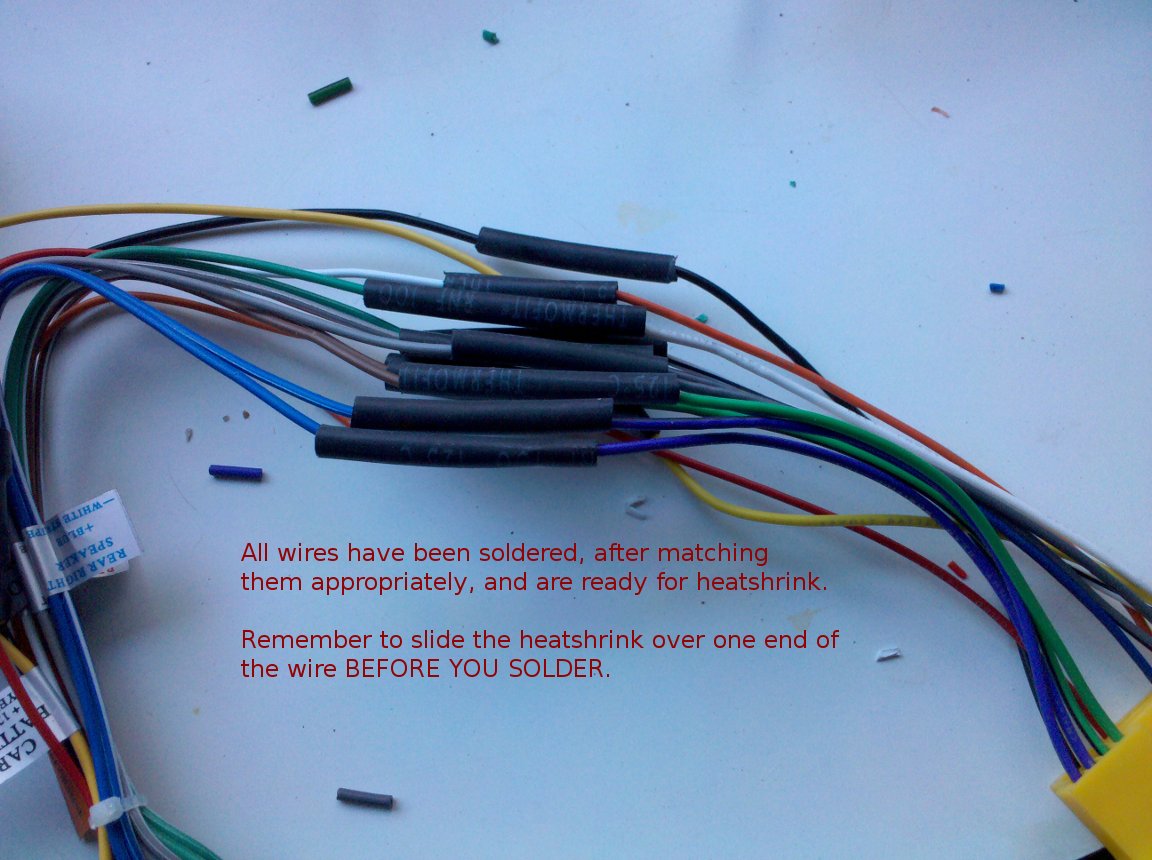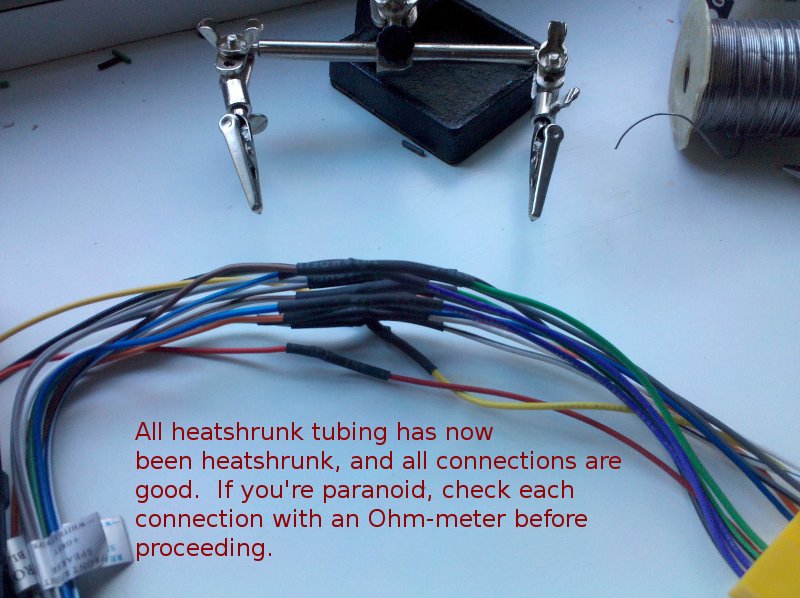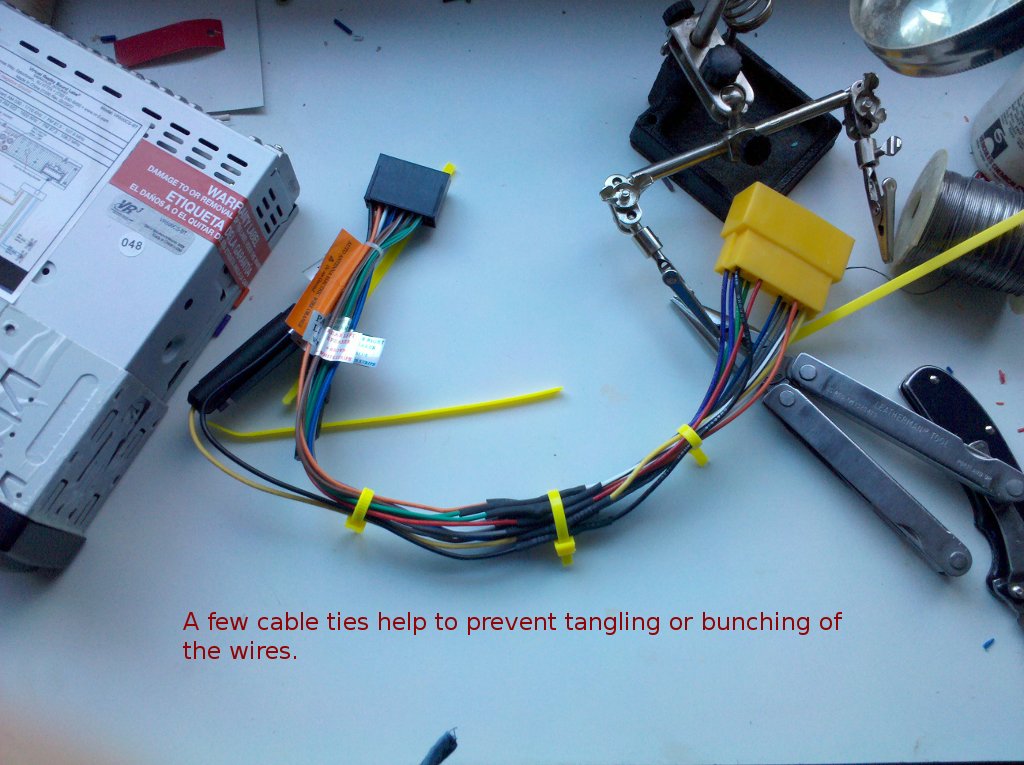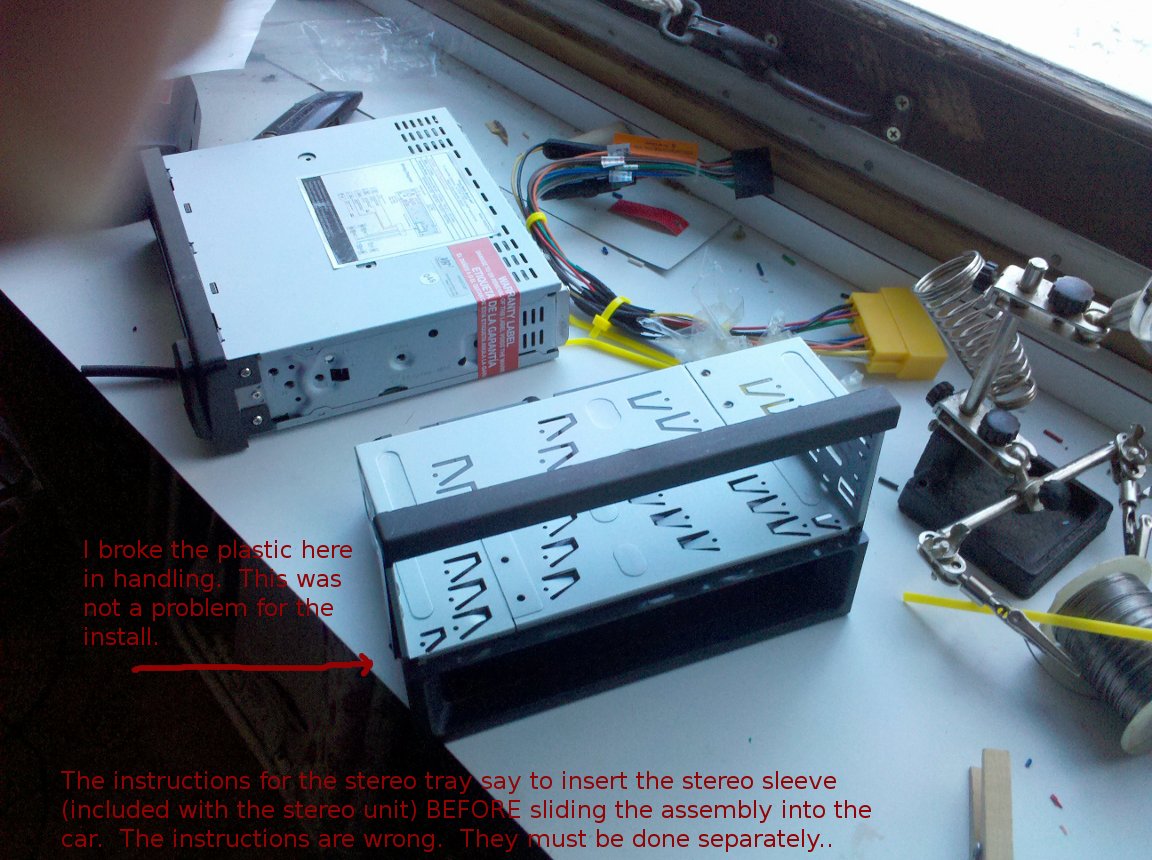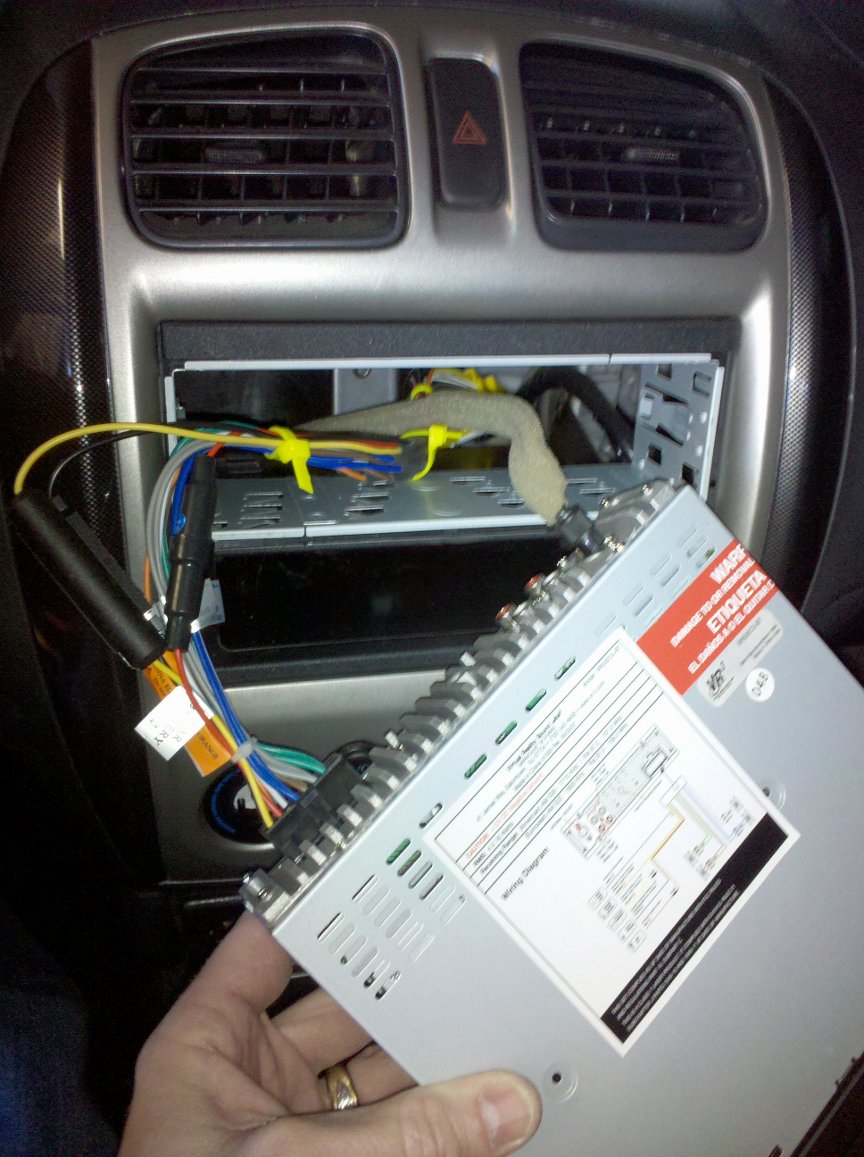I have a 2002 Mazda Protege5. I love this car. The stock stereo was pretty good for 2002, if you weren't a real technophile. But eight years have taken their toll: The factory stereo stopped playing CDs a while ago, which meant I was down to just AM/FM and cassette.
The bummer of the factory stereo is that it's a double-DIN size -- twice the size of standard aftermarket stereos. It was time to upgrade my stereo to the Roadmaster VR500CSBT -- well, actually the previous model, which looks a little different from the newest version, but does all the same stuff. The bluetooth integration is particularly nice, as my Motorola Droid will play MP3s over the stereo now, and I can take calls w/o touching my phone.
I needed the following supplies for this project:
- Solder gun
- pocket knife
- New stereo
- Mazda wiring harness for 2002 protege5 -- purchased from ebay
- Stereo tray for 2002 mazda protege5, also purchased from ebay
- shrink wrap tubing for the wires -- you can use electrical tape instead
- 3rd hand unit for holding wires -- search on google for "soldering 3rd hand", you'll find something inexpensive and useful
- heat gun or hair drier
In order, the tasks were:
- remove old unit
- remove beauty trim -- pocket knife is perfect for this, and requires very little force
- manufacture Ford Keys
- remove old stereo unit
- disconnect wiring harness
- disconnect antenna
- solder wiring harness
- cut heatshrink tubes
- slide heatshrink over unsoldered wire
- match labeled wires (e.g. right front speaker -> right front speaker)
- mount matched wires in 3rd hand
- solder matched wires
- double check that connection is proper (connecting power to ground can cause serious havoc)
- slide heatshrink over finished solder
- use hairdrier or heat gun to shrink heatshrink tube
- use cable ties to bundle all wires together
- prep stereo and tray
- remove rubber nub from back of old stereo and install on back of new stereo tray
- remove stereo sleeve from new stereo unit
- remove any "remove before mounting" hardware on new stereo unit
- install new unit
- slide new stereo tray into mazda -- this took some massaging, and more force than I would have liked
- slide stereo sleeve into the appropriate location on the mounting tray
- bend tabs of sleeve to lock it into place in the tray
- connect wiring harness to stereo
- connect antenna to stereo unit
- slide stereo unit into sleeve
- Enjoy
All told, this took me 2 hours, counting finding my tools, cleaning up afterwards, and repeatedly checking Wikibook's guide to installing a new stereo. I also took lots of pictures of what I was doing. They should be self-explanatory, based on the steps above:


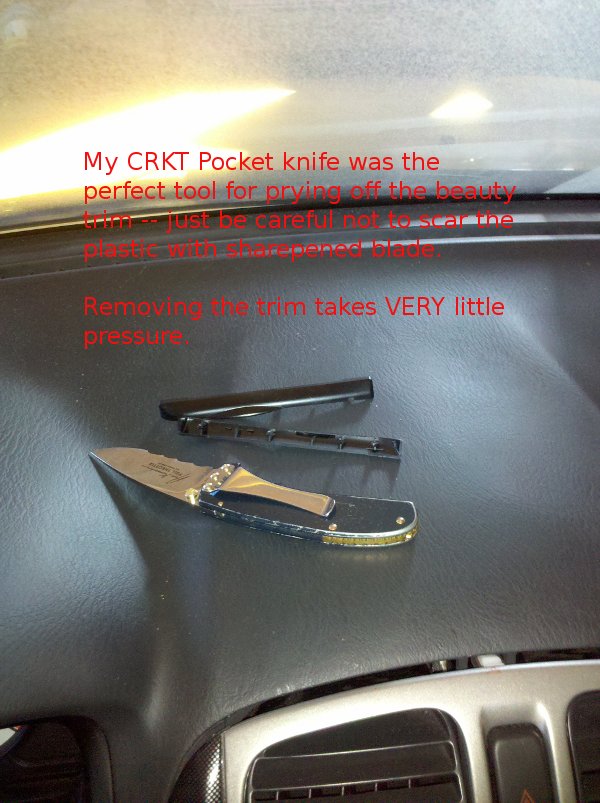

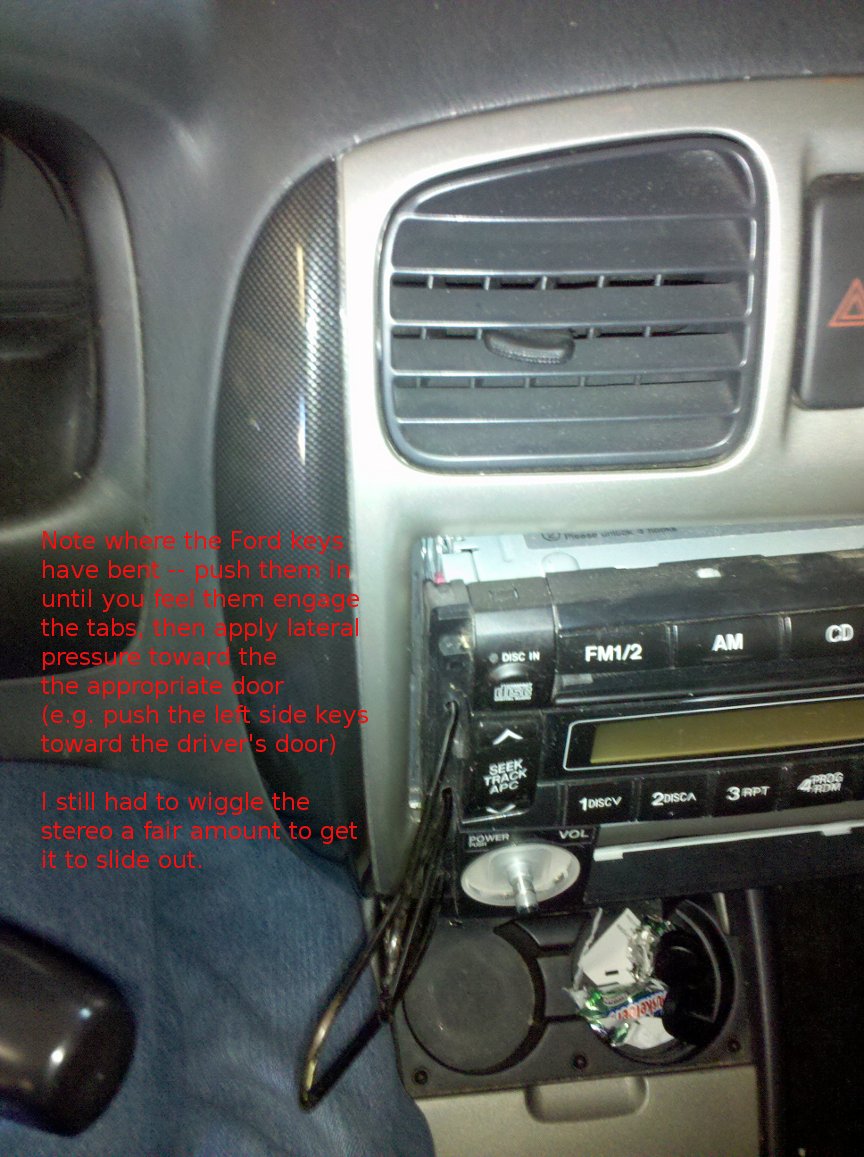
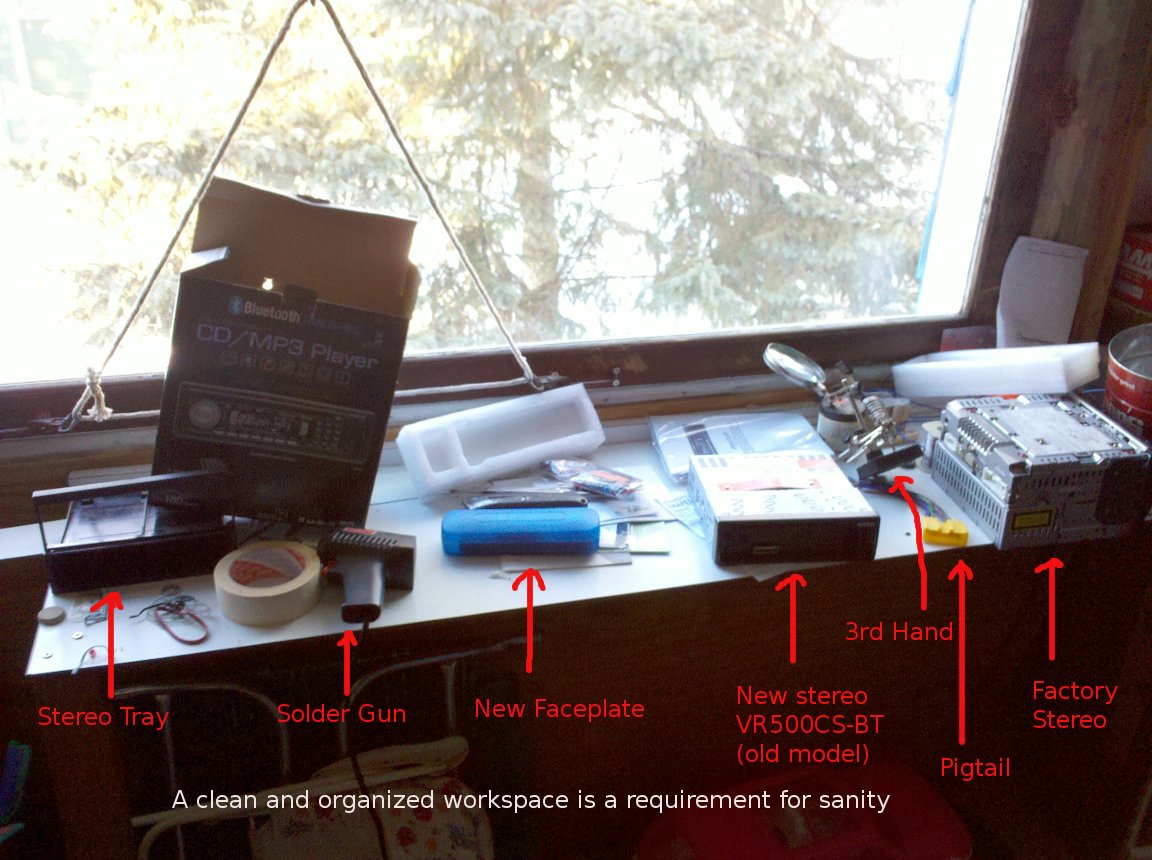
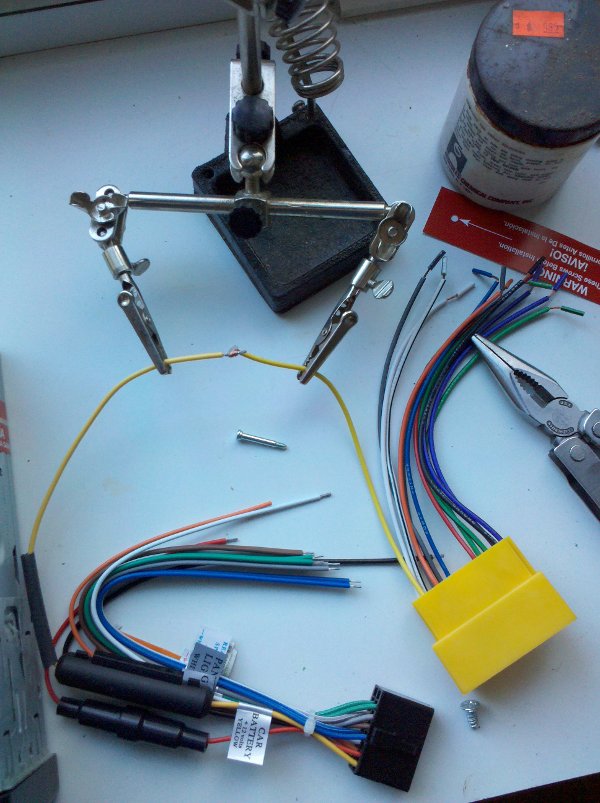
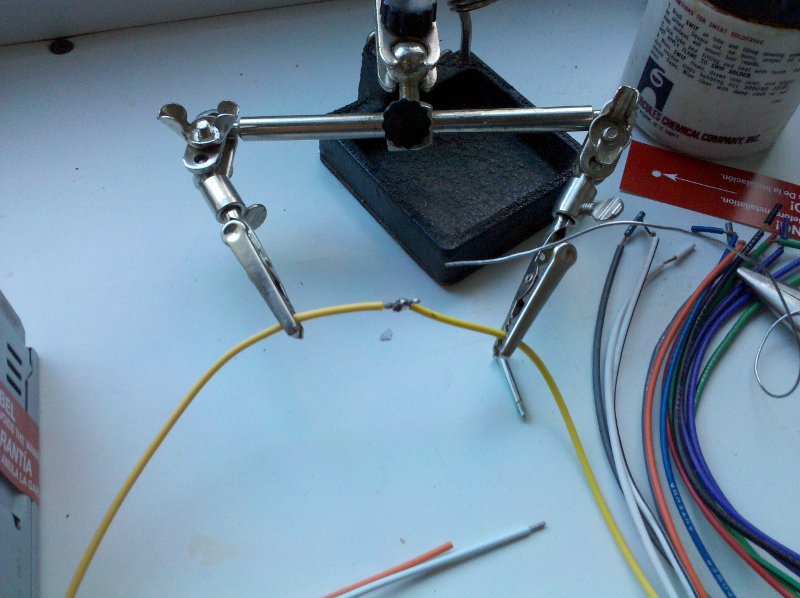
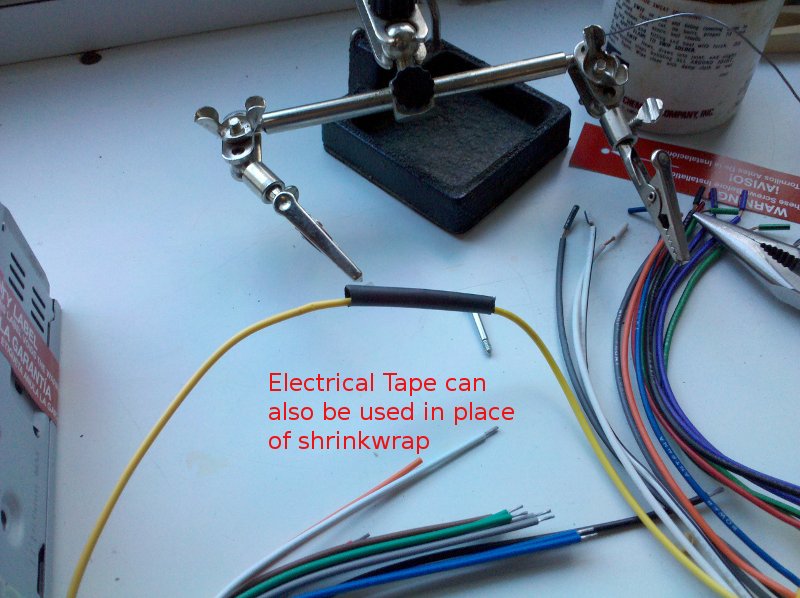
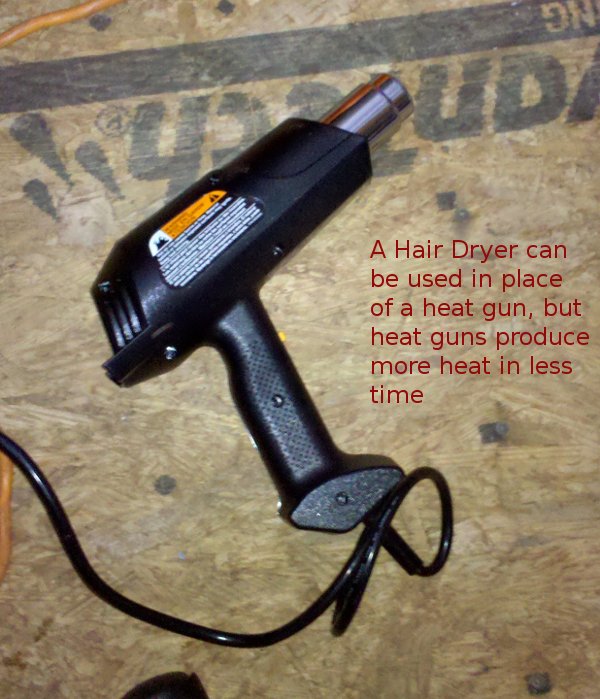

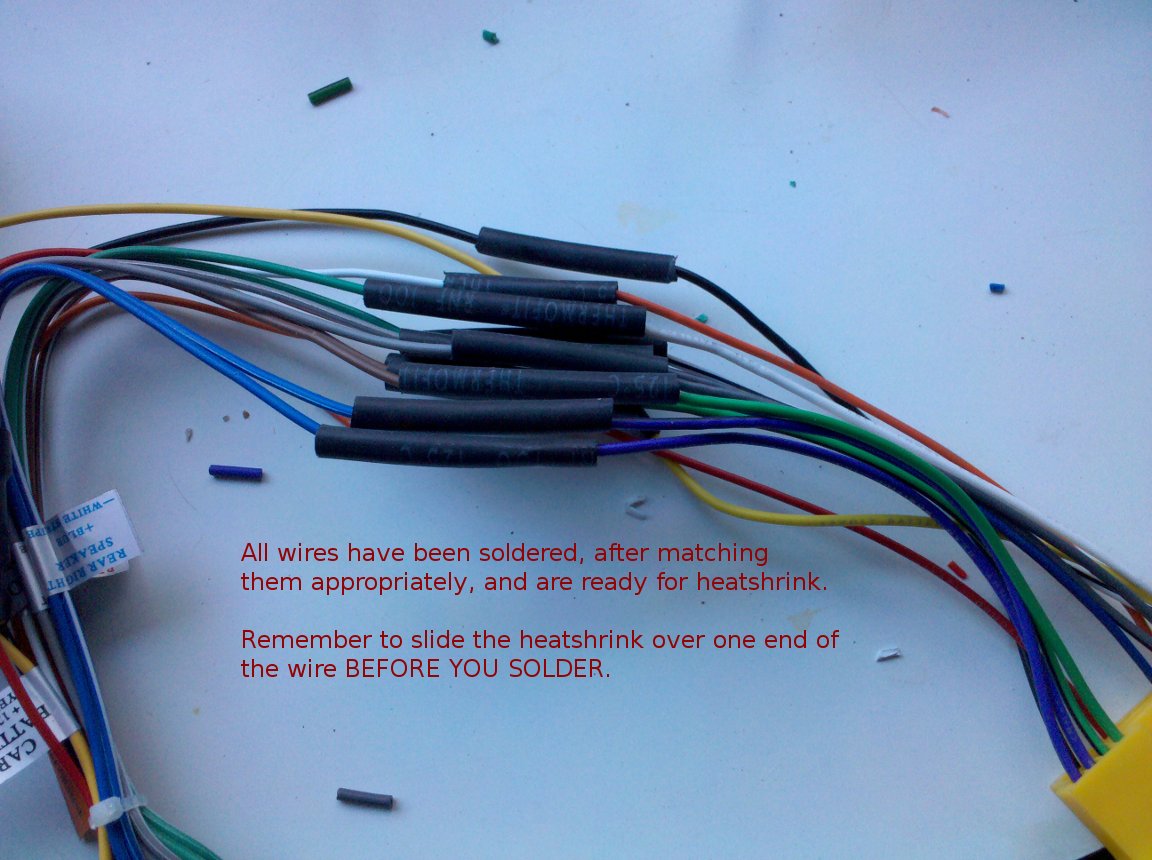
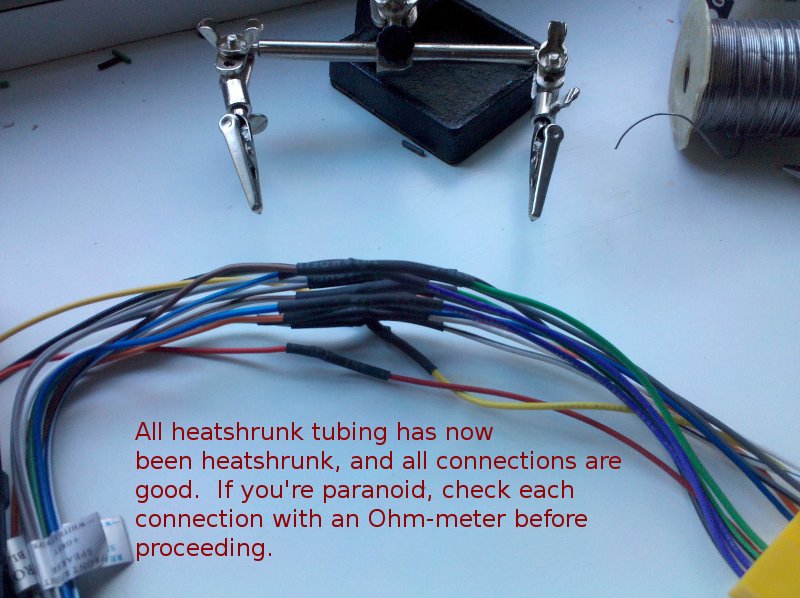
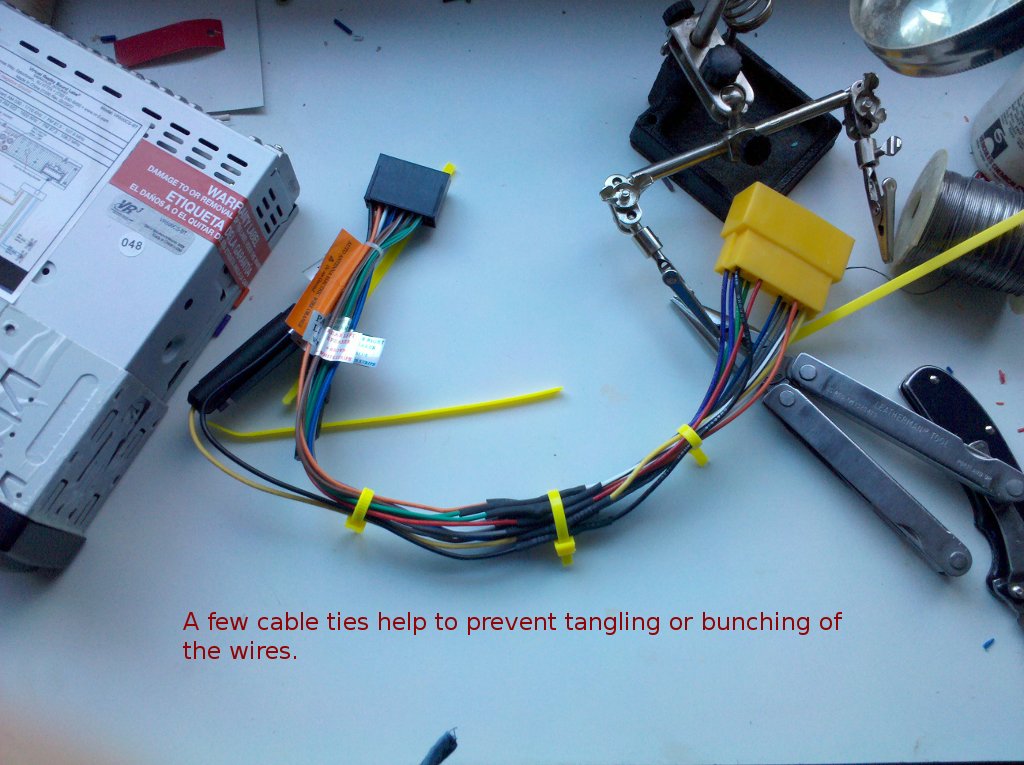
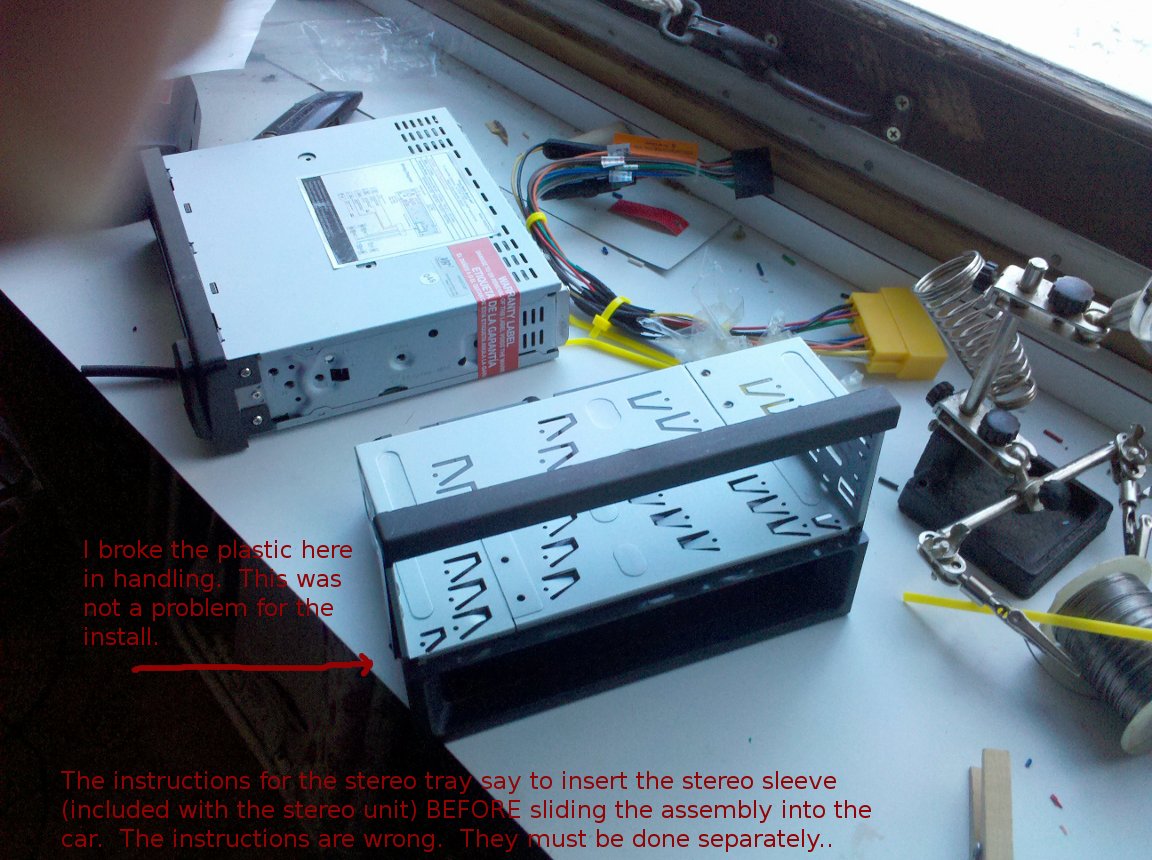




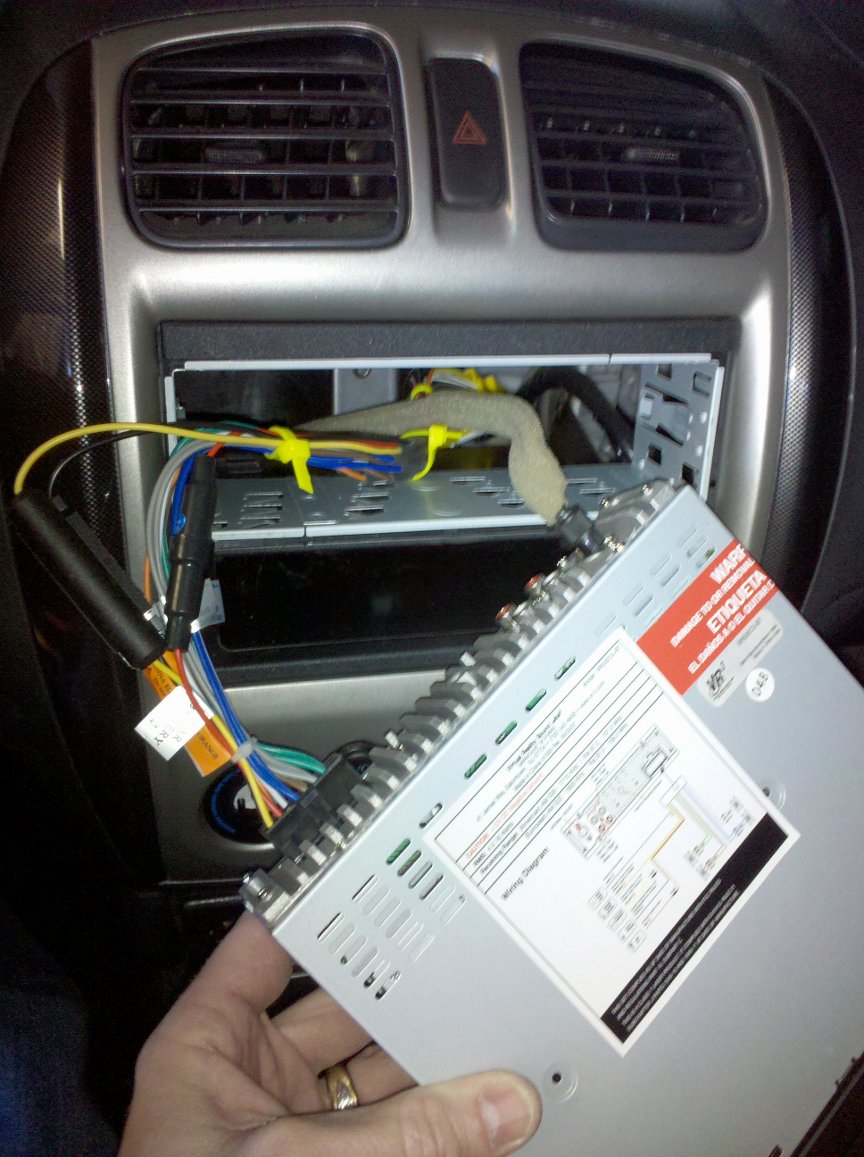



all text and images copyright 2010, Jeremy Anderson